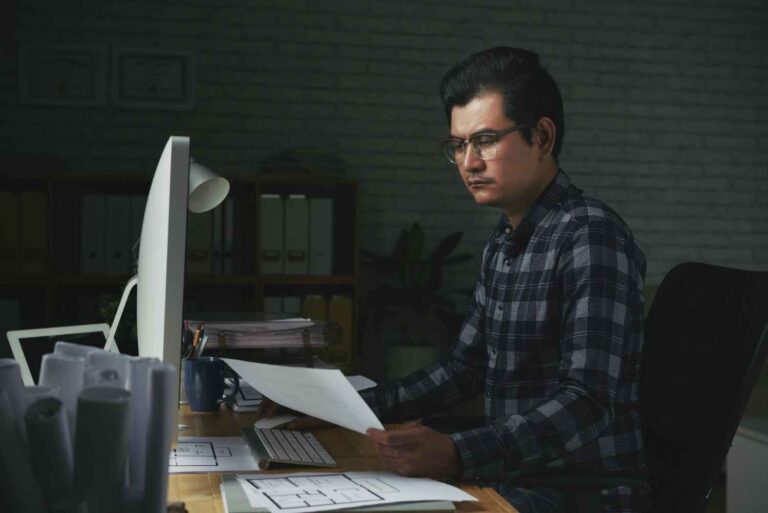Did you know that according to the U.S. Bureau of Labor Statistics, employment of computer support specialists is projected to grow 6% from 2023 to 2033. But what exactly do desktop support engineers do?
Well, desktop support engineer roles and responsibilities have evolved significantly in today’s technology-driven workspace. These IT professionals serve as the frontline defenders against technical chaos, ensuring systems run smoothly while providing crucial user support.
Understanding the comprehensive Desktop Support Engineer job description helps both aspiring professionals and organizations set clear expectations. This position requires a unique blend of technical expertise and interpersonal abilities. Desktop Support Engineer skills now extend beyond basic troubleshooting to include security awareness, remote support capabilities, and specialized software knowledge.
This practical guide examines what modern desktop support engineers actually do, their day-to-day responsibilities, and the skills needed to excel in this dynamic field.
Whether you’re considering this career path or looking to hire qualified support staff, we’ll explore the real-world aspects of this essential IT role that keep businesses functioning efficiently.
What does a Desktop Support Engineer do?
At its core, a desktop support engineer serves as the backbone of an organization’s IT infrastructure, providing crucial technical assistance that keeps business operations running smoothly.
These IT professionals fulfill multiple roles that extend far beyond simple computer maintenance, functioning as troubleshooters, technicians, trainers, and customer service representatives all rolled into one essential position.
Desktop support engineers provide hands-on or remote assistance for users experiencing technical difficulties with their computer systems, software applications, and network connections. Their primary goal is to ensure that end users can work productively without technological barriers hindering their progress.
In many organizations, these professionals represent the first line of defense against technical problems that could otherwise significantly impair workplace efficiency.
The scope of a desktop support engineer’s responsibilities has broadened considerably in recent years, encompassing everything from basic hardware repairs to complex network troubleshooting and cybersecurity compliance.
A CompTIA report highlights that infrastructure and cybersecurity skills are among the top IT skills in demand in the coming years.
Their role requires not only technical proficiency but also excellent communication skills and the ability to explain complex concepts in simple terms that non-technical users can understand.
Destop Support Engineer Job Description
Now that we’ve introduced the role of desktop support engineers, let’s take a closer look at the core responsibilities and day-to-day tasks that define their job description.
Key Roles and Responsibilities:
1. Technical Support:
- Provide first-level support for end-user desktops, laptops, printers, and mobile devices.
- Diagnose and resolve software and hardware incidents, including operating systems (Windows, macOS, Linux) and a wide range of software applications.
- Respond to service requests and incidents via ticketing systems (e.g., ServiceNow, Jira, Freshservice).
- Assist users with login issues, password resets, and system access.
2. Installation and Configuration:
- Install, configure, and upgrade desktop hardware and software.
- Set up new workstations, including peripherals like monitors, keyboards, printers, and network devices.
- Maintain standard operating environment (SOE) across all systems to ensure uniformity and security compliance.
3. System Maintenance:
- Perform routine maintenance tasks like system updates, patch management, antivirus scanning, and backups.
- Monitor system performance and proactively address issues.
- Maintain asset inventory of hardware and software licenses.
4. Network and Connectivity:
- Troubleshoot basic LAN/WAN issues, Wi-Fi connectivity problems, and VPN access.
- Coordinate with the network team for advanced troubleshooting and resolution.
5. Documentation and Reporting:
- Maintain documentation for technical procedures, configurations, and knowledge base articles.
- Generate reports on recurring issues, system performance, and support trends.
- Track tickets and ensure timely closure with user satisfaction.
6. Security and Compliance:
- Enforce IT security best practices and data protection policies.
- Ensure endpoint protection and encryption tools are active and updated.
- Identify potential security risks and report them to the IT security team.
7. Collaboration and User Training:
- Work closely with other IT teams (network, application, infrastructure) to ensure smooth operations.
- Provide basic training to users on common IT tools, applications, and security awareness.
Required Qualifications and Skills:
Educational Background:
- Bachelor’s degree in Computer Science, Information Technology, or a related field (preferred).
- Diploma in Hardware & Networking or relevant certifications (acceptable with experience
Daily Roles and Responsibilities of Desktop Support Engineer

As organizations digitize operations, the demand for highly skilled tech professionals has surged. Learn how data-backed talent intelligence and skills-based hiring is transforming tech hiring.
The day-to-day work of desktop support engineers involves a diverse range of activities that keep organizational technology functioning optimally. These professionals typically handle multiple support requests simultaneously, prioritizing issues based on urgency and impact on business operations.
Technical Troubleshooting and Resolution
The cornerstone of a desktop support engineer’s role involves diagnosing and resolving technical issues across the organization’s computing environment. This includes:
- Responding to user tickets regarding hardware, software, and networking problems
- Asking targeted questions to accurately diagnose reported issues
- Investigating error messages and system logs to determine root causes
- Testing alternative pathways until problems are resolved
- Conducting remote troubleshooting when possible to minimize downtime
- Escalating unresolved issues to specialized teams when necessary
Desktop support engineers leverage their technical expertise to address common problems such as network connectivity issues, password resets, email access difficulties, and printer malfunctions. They must quickly identify whether problems stem from hardware failures, software bugs, user errors, or network disruptions.
For instance, when a user reports that their laptop is overheating and shutting down unexpectedly, the desktop support engineer might first clean dust from vents, check fan operation, and potentially replace thermal paste or faulty components. Their systematic approach to problem-solving ensures efficient resolution of even complex technical challenges.
Installation, Configuration, and Maintenance
Beyond reactive troubleshooting, desktop support engineers handle proactive maintenance tasks that prevent problems before they occur. These responsibilities include:
Hardware Management: Desktop support engineers format, partition, and image hard drives while also upgrading or replacing components like memory, network cards, and video cards as needed. They set up new devices including computers, printers, and scanners, ensuring all hardware functions properly within the organization’s technology ecosystem.
Software Deployment: These professionals install operating systems, software drivers, and applications across the organization. They customize desktop applications to meet specific user needs and ensure all software is properly configured for optimal performance.
System Updates: Desktop support engineers are responsible for rolling out updates and patches to all systems in an organization. This involves testing updates on non-critical systems first, planning implementation schedules to minimize disruption, and troubleshooting any issues that arise during or after the update process.
Preventative Maintenance: Regular system checks, performance optimization, and preemptive replacement of aging components help desktop support engineers prevent technical failures that could impact productivity.
Furthermore, these professionals often participate in planning future desktop infrastructure needs, working with management to analyze available technologies and make recommendations based on organizational requirements and budget constraints.
User Training and Education
An often overlooked but crucial aspect of the desktop support engineer’s role involves educating end users about technology.
The 2024 IT Skills and Salary Report by Global Knowledge indicates that 93% of IT professionals hold at least one certification, leading to improved work quality and productivity.
With their specialized expertise, these professionals:
- Demonstrate how to use devices, operating systems, software, and peripherals
- Develop training materials and quick-start guides for common procedures
- Conduct one-on-one and group training sessions
- Answer usage questions to help users optimize their technology experience
- Ensure proper handling of equipment to prevent damage and extend lifespan
When new software is deployed or significant updates are made to existing systems, desktop support engineers often hold training sessions to guide users through new features and functionality. This educational component helps reduce future support requests by empowering users to solve basic problems independently.
Additionally, desktop support engineers may train users on cybersecurity best practices, helping them understand potential threats and the importance of following security protocols when handling sensitive data.
Inventory Management and Procurement
Desktop support engineers frequently handle equipment tracking and procurement responsibilities, including:
- Maintaining inventories of computers, devices, peripherals, and software licenses
- Identifying needs for additional supplies and hardware
- Researching products and vendors to find optimal solutions
- Coordinating with finance and procurement teams on purchases
- Installing new equipment and properly retiring outdated technology
This aspect of their role requires careful attention to detail and strong organizational skills. Many desktop support engineers use specialized inventory management systems to track assets throughout their lifecycle, from purchase through deployment and eventual retirement.
Documentation and Record Keeping
Thorough documentation forms an essential part of a desktop support engineer’s responsibilities. They:
- Record technical issues and solutions in logs for future reference
- Create sequential reports detailing troubleshooting steps and resolutions
- Develop technical documentation and user manuals
- Maintain records of all IT equipment including purchase dates, warranty information, and maintenance history
- Document network configurations and system settings
This documentation serves multiple purposes: it creates an institutional knowledge base that other engineers can reference when facing similar issues, provides data for identifying recurring problems that might require systemic solutions, and helps organizations track their technology assets.
Security Compliance
As cybersecurity threats continue to evolve, desktop support engineers play an increasingly important role in maintaining organizational security. Their security-related responsibilities include:
- Installing and updating antivirus software and security tools
- Configuring system settings to align with security policies
- Setting up firewalls, VPN access, and other protective measures
- Monitoring for potential security breaches
- Educating users about security risks and safe practices
Desktop support engineers ensure that all systems comply with organizational security policies, which might include configuring systems to lock after periods of inactivity, enabling automatic updates, and implementing multi-factor authentication protocols.
Network Support
In addition to supporting individual workstations, many desktop support engineers provide basic network support, such as:
- Troubleshooting connectivity issues
- Setting up new network connections
- Configuring routers, switches, and other network devices
- Maintaining and updating network firmware
- Testing and monitoring network reliability
While specialized network engineers typically handle more complex networking tasks, desktop support engineers must possess sufficient networking knowledge to address common connectivity issues and perform basic network maintenance.
Customer Service Excellence
Behind all the technical responsibilities, desktop support engineers must excel at customer service. They serve as the primary point of contact for users experiencing technical difficulties, requiring them to:
- Receive requests via phone, email, chat, or ticketing systems
- Communicate with users in clear, non-technical language
- Demonstrate patience and understanding when dealing with frustrated users
- Provide prompt and accurate responses to support requests
- Follow up with clients to ensure systems are functioning properly
The customer service aspect of this role cannot be overstated. Even the most technically proficient engineer will struggle if they cannot effectively communicate with end users and understand their needs.
Desktop support engineers must build rapport with users, listen actively to their concerns, and communicate technical information in accessible ways. And companies with large tech teams often require volume hiring strategies to onboard skilled desktop engineers quickly.
On-site vs. Remote Support
Desktop support engineers provide assistance through two primary methods: on-site support and remote troubleshooting. Each approach has distinct advantages and challenges, and most engineers must be proficient in both.
On-site Support
On-site support involves physically visiting users’ workstations to address technical issues. This approach offers several benefits:
Hands-on Problem Solving: Some hardware issues can only be diagnosed and fixed in person, such as replacing physical components or addressing connectivity problems related to specific office configurations.
Personal Connection: Face-to-face interaction builds stronger relationships with users and often provides a better understanding of their specific needs and challenges.
Environmental Context: Being physically present allows engineers to observe the working environment, which sometimes reveals contributing factors to technical issues that wouldn’t be apparent remotely.
Complex Deployments: Major installations, office relocations, or hardware upgrades typically require on-site presence to ensure proper setup and functionality.
However, on-site support also presents certain challenges:
Time Efficiency: Traveling between locations consumes valuable time that could otherwise be spent resolving issues.
Resource Allocation: Organizations with multiple locations may need more support staff to provide adequate coverage.
Scheduling Constraints: On-site visits must be coordinated with users’ availability, potentially delaying issue resolution.
Many desktop support engineers have regular scheduled visits to different departments or locations while also responding to urgent on-site requests as needed. They must organize their schedules efficiently to maximize productivity while ensuring timely responses to critical issues.
Remote Support
Splashtop’s 2024 Remote Work Trends report notes an increasing adoption of remote access software and enhanced cybersecurity measures, allowing desktop support engineers to assist users without physical proximity. This approach offers numerous advantages:
Efficiency: Engineers can help multiple users across different locations without travel time, significantly increasing the number of issues they can address each day.
Immediate Response: Remote access tools allow engineers to begin troubleshooting almost immediately after receiving a support request.
Reduced Costs: Organizations save on travel expenses and can maintain smaller support teams to cover wider geographic areas.
Expanded Coverage: Remote support makes it possible to provide assistance outside normal business hours without requiring engineers to be physically present in the office.
Remote support typically involves:
- Using specialized software to access users’ systems with their permission
- Viewing and controlling remote desktops to diagnose and fix problems
- Guiding users through troubleshooting steps via phone or chat
- Implementing solutions directly through remote system access
Nevertheless, remote support has limitations. Some hardware issues cannot be resolved remotely, complex networking problems may require on-site investigation, and certain security protocols might restrict remote access to sensitive systems.
Most organizations employ a hybrid approach, using remote support for the majority of issues while dispatching engineers on-site for situations that genuinely require physical presence. This balanced strategy maximizes efficiency while ensuring all technical problems can be adequately addressed.
Emergency Support and Disaster Recovery
Beyond routine support activities, desktop support engineers play a crucial role during technical emergencies and system failures. When critical systems fail or security breaches occur, these professionals provide immediate response to:
- Minimize downtime and business disruption
- Identify and address the root cause of failures
- Implement temporary workarounds when immediate fixes aren’t possible
- Restore systems from backups when necessary
- Document incidents and contribute to prevention strategies
For example, if an organization’s email server goes down, preventing all internal and external communication, desktop support engineers work quickly to restore functionality, whether by repairing the existing system or implementing temporary alternatives.
Some organizations require desktop support engineers to participate in on-call rotations, ensuring technical assistance is available during nights and weekends for emergency situations. This aspect of the role requires flexibility and the ability to perform effectively under pressure.
Read how Taggd helped one of India’s top 3 IT majors hire skilled tech talent across verticals, ensuring talent being able to fulfil the desired responsibilities in their role.
The Evolving Role of Desktop Support Engineers
As technology continues to advance, desktop support engineers must constantly update their skills and adapt to new challenges. Recent developments influencing this role include:
Cloud Computing: With more applications and data moving to cloud platforms, desktop support engineers must understand cloud technologies and troubleshoot connectivity and access issues related to these services.
Mobile Device Support: As smartphones and tablets become integral to business operations, support engineers increasingly assist with mobile device configuration, troubleshooting, and integration with organizational systems.
Cybersecurity Threats: The growing sophistication of cyber attacks requires desktop support engineers to remain vigilant about security best practices and help implement robust protection measures.
Remote Work Support: The shift toward remote and hybrid work models has transformed how support is provided, with engineers now helping users set up and maintain home office technologies while ensuring secure connections to organizational resources.
Automation Tools: Support engineers increasingly leverage automation for routine tasks like software deployment and updates, allowing them to focus on more complex issues requiring human intervention.
Wrapping Up
In this continuously evolving landscape, successful desktop support engineers combine strong technical foundations with adaptability and a commitment to ongoing learning. Those who embrace new technologies and develop expertise in emerging areas position themselves for career advancement and long-term success in the field.
The desktop support engineer role demands a unique combination of technical aptitude, problem-solving abilities, communication skills, and customer service orientation. By efficiently resolving technical issues and providing essential support, these professionals enable organizational productivity and contribute significantly to business success in our technology-dependent world.
Looking for top-tier IT support professionals to keep your systems running smoothly? Taggd connects you with qualified Desktop Support Engineers who excel in troubleshooting, system maintenance, and user support.
Contact us today to streamline your IT operations with the right talent!