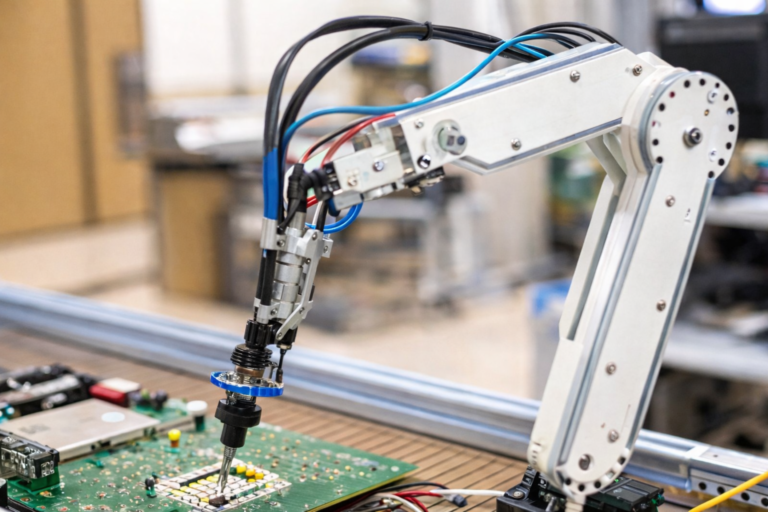Level Up Your Onboarding with These Templates
Effective onboarding is key to quickly integrating new hires into your company. These templates provide structured workflows for HR and employees, ensuring a smooth transition. This list covers popular platforms like Trello, Asana, Notion, Monday.com, Airtable, Smartsheet, along with Microsoft Excel and Google Docs/Sheets options. Find the perfect template to streamline your onboarding process and empower new hires to contribute faster.
1. Trello Onboarding Checklist Template
The Trello Onboarding Checklist Template leverages Trello’s core strength – its visual Kanban board system – to create a dynamic and collaborative onboarding experience. This approach transforms the often cumbersome onboarding process into a series of manageable tasks, organized into lists and represented by cards. Each card can contain checklists, due dates, assigned personnel, attached files, and a space for comments, making it a comprehensive hub for all onboarding-related information. This method allows HR teams and managers to easily visualize the entire onboarding journey, track new hire progress in real-time, and ensure that no critical steps are missed. It’s particularly well-suited for organizations that thrive on visual project management and require a flexible, adaptable system.

This template deserves a top spot on any onboarding checklist compilation because of its adaptability and inherent collaborative nature. Features like progress tracking with checklists within cards, assignable tasks with due dates, and file attachment capabilities for essential onboarding documents streamline the process considerably. The comment and collaboration functions ensure transparent communication and keep all stakeholders aligned. Its mobile accessibility is another significant advantage, allowing new hires and managers to access information and update progress on the go.
Companies like Spotify, Buffer, and Wistia have successfully implemented Trello for onboarding, demonstrating its efficacy across diverse industries and team structures. Spotify uses Trello for the technical onboarding of its developers, while Buffer, a remote-first company, leverages it to streamline remote team onboarding. Marketing agency Wistia has even created a fully customized Trello onboarding system tailored to their specific needs. These real-world examples highlight the template’s versatility and scalability.
Actionable Tips for CHROs in the IN region:
- Structured Lists: Create distinct lists for pre-boarding, first day, first week, and first month to organize tasks chronologically. This provides a clear roadmap for both the new hire and the onboarding team.
- Color-Coded Labels: Implement color-coded labels to categorize tasks (e.g., HR, IT, Training, Compliance). This visual cue allows for quick identification of task ownership and priorities.
- Automation Rules: Leverage Trello’s automation capabilities to move cards through the onboarding stages automatically. This minimizes manual effort and ensures a smooth flow.
- Detailed Checklists: Include granular checklists within each card for multi-step processes. This breaks down complex tasks into smaller, more manageable actions.
Pros:
- Intuitive Visual Interface: Trello’s visual interface makes tracking progress intuitive and engaging.
- Highly Customizable: The template can be tailored to fit the specific needs of different roles, departments, and company cultures.
- Collaborative Features: Real-time updates and communication features keep all stakeholders informed and engaged.
- Free Basic Version: Trello offers a free basic version, making it accessible to organizations of all sizes.
- Extensive Integrations: Trello integrates seamlessly with numerous workplace tools, further enhancing its functionality.
Cons:
- Premium Features: Some advanced features, such as unlimited automation and advanced integrations, may require a premium subscription.
- Potential for Clutter: Complex onboarding processes can lead to cluttered boards if not managed carefully.
- Less Formal: The Kanban-style approach may be perceived as less formal than traditional document-based onboarding templates.
- Trello Account Requirement: All participants in the onboarding process need to have a Trello account.
When and Why to Use This Approach:
The Trello Onboarding Checklist Template is ideal for organizations that value transparency, collaboration, and visual project management. It is particularly beneficial for fast-paced environments, remote teams, and companies with complex onboarding processes. CHROs in the IN region can leverage this template to create engaging, efficient, and scalable onboarding programs that contribute to a positive new hire experience and faster time-to-productivity. Visit Trello’s Website to explore the platform and its features further.
2. Microsoft Excel Employee Onboarding Template
For CHROs seeking a practical and cost-effective onboarding solution, particularly in organizations with established Excel proficiency, the Microsoft Excel Employee Onboarding Template presents a robust option. This template leverages the familiar spreadsheet interface of Excel, combined with built-in formulas and conditional formatting, to create a structured and trackable onboarding process. It deserves a place on this list due to its accessibility, flexibility, and minimal learning curve, especially valuable for organizations transitioning from manual processes or operating with limited budgets.
How it works:
The template typically employs a multi-tab structure, separating different onboarding phases (pre-arrival, first day, first week, first month, etc.). Each tab lists relevant tasks, due dates, assigned responsibilities, and current status. Conditional formatting automatically updates the visual representation of progress, highlighting overdue tasks or completed milestones. Pre-populated common onboarding tasks provide a starting point, which can then be customized to reflect specific organizational requirements and departmental procedures.
Features and Benefits:
- Multi-tab organization: Facilitates clear categorization and tracking of different onboarding stages.
- Status tracking with conditional formatting: Provides a visual overview of progress and flags potential delays.
- Pre-populated tasks: Offers a readily available framework that can be adapted and expanded.
- Customizable task categories: Allows tailoring the template to specific roles, departments, or company needs.
- Due date tracking: Automates progress monitoring and highlights approaching deadlines.
- Responsibility assignment: Clarifies ownership and accountability for each onboarding task.
- Detailed reporting capabilities: Enables analysis of onboarding efficiency and identification of areas for improvement.
Pros:
- Familiar Interface: Most employees are already comfortable with Excel, minimizing training requirements.
- Highly Flexible & Customizable: The template can be easily modified to match unique organizational needs.
- Easy Data Sharing & Export: Facilitates collaboration and reporting within the organization.
- Offline Functionality: Allows access and updates even without an internet connection.
- No Additional Software Cost: Leverages existing software resources, reducing expenses.
Cons:
- Limited Collaboration: Less collaborative compared to dedicated cloud-based onboarding platforms, making real-time updates and feedback challenging.
- Manual Updates: Requires manual data entry and lacks the real-time synchronization of cloud solutions.
- Scalability Challenges: Can become cumbersome and difficult to manage for large organizations with high volumes of new hires.
- Limited Mobile Functionality: While Excel has mobile apps, the full functionality and formatting of the template may be compromised on mobile devices.
- Less Visually Appealing: Lacks the polished and engaging user experience offered by dedicated onboarding software.
Examples of Successful Implementation:
- General Electric has utilized customized Excel templates for departmental onboarding processes, tailoring the tasks and timelines to the specific requirements of different teams.
- Many government agencies, particularly in the IN region, rely on Excel-based onboarding systems for their structured approach and ease of implementation within existing infrastructure.
- Small businesses frequently adapt Microsoft’s template to streamline their onboarding procedures, benefiting from its cost-effectiveness and ease of use.
Actionable Tips for CHROs in the IN Region:
- Password Protection: Secure sensitive employee information within the Excel file using password protection features.
- Data Validation: Use dropdown menus for status options (e.g., “Pending,” “In Progress,” “Completed”) to ensure data consistency and accuracy.
- Automate with Macros: Employ macros for repetitive tasks like sending email reminders or updating status reports (with appropriate security considerations and user training).
- Dashboard Creation: Create a dedicated dashboard tab for a high-level overview of onboarding progress, key metrics, and potential bottlenecks.
- Power Automate Integration: Explore integrating the Excel template with Power Automate (formerly Microsoft Flow) to automate email notifications, task assignments, and other workflows.
(While a direct link to a downloadable template from Microsoft may not always be available consistently, searching online for “Microsoft Excel employee onboarding template” will often yield various versions and examples you can adapt.)
By understanding the strengths and limitations of this approach and implementing the provided tips, CHROs can effectively leverage the Microsoft Excel Employee Onboarding Template to create a structured, efficient, and cost-effective onboarding experience, particularly suitable for organizations in the IN region operating within budget constraints or transitioning from manual processes.
3. Notion Employee Onboarding Template
Notion has become a popular choice for onboarding, offering a powerful all-in-one workspace that combines the functionality of documents, databases, and project management tools. This makes it a particularly attractive option for CHROs looking to streamline the onboarding process and create a centralized, easily accessible repository of information for new hires.
Notion’s flexibility allows you to build a customized onboarding experience tailored to your organization’s specific needs. It works by creating a central hub where you can house everything from welcome messages and company policies to training materials and task lists. This eliminates the need for multiple tools and reduces the risk of information silos. New employees can access everything they need in one place, while managers can track their progress and ensure they’re integrating smoothly into the company culture.
Features and Benefits:
- All-in-one workspace: Combines documents, tasks, wikis, and databases, eliminating the need to juggle multiple applications.
- Customizable views: Different stakeholders (HR, managers, new hires) can view the same data in different ways – Kanban boards, calendars, lists – to suit their individual needs.
- Templated pages: Standardize repeatable processes like new hire paperwork or IT setup.
- Rich text formatting: Create engaging and informative content with embedded media like images and videos.
- Relational databases: Link people, tasks, and resources to gain a holistic view of the onboarding process.
- Customizable properties and filters: Track key information about new hires and filter data for reporting and analysis.
Pros:
- Centralizes documentation and task management.
- Highly versatile and customizable.
- Creates a persistent knowledge base.
- Supports various content types.
- Reduces reliance on multiple tools.
Cons:
- Steeper learning curve than simpler templates.
- Can become complex if over-customized.
- May require paid plans for team collaboration.
- Performance can be affected by very large databases.
Examples of Successful Implementation:
- Figma: Uses Notion for design team onboarding, showcasing its versatility for specialized teams.
- Match Group: Implemented Notion for centralized onboarding across multiple brands, highlighting its scalability.
- Loom: Created a video-enhanced Notion onboarding system, demonstrating the platform’s multimedia capabilities.
Actionable Tips for CHROs:
- Templated daily journal pages: Encourage new hires to reflect on their first few weeks with templated journal prompts.
- Toggle lists: Organize information into digestible sections, preventing information overload.
- Multiple database views: Set up Kanban boards for task management, calendar views for scheduling, and list views for quick overviews.
- Embed instructional videos: Enhance training materials by embedding videos directly within Notion pages.
- New Hire FAQ database: Create a searchable database of frequently asked questions to empower new hires to find answers quickly.
When and Why to Use Notion for Onboarding:
Notion is particularly well-suited for organizations that:
- Value a centralized and easily accessible knowledge base.
- Need a highly customizable onboarding experience.
- Want to streamline onboarding processes and reduce reliance on multiple tools.
- Embrace a culture of collaboration and transparency.
This approach deserves a place on this list because of its comprehensive nature, flexibility, and potential to significantly improve the onboarding experience for both new hires and HR teams. For a visual demonstration of Notion’s capabilities, check out this video:
While there is a learning curve, the long-term benefits of a well-structured Notion workspace for onboarding can be substantial. It empowers CHROs to create a more engaging, efficient, and ultimately successful onboarding program.
4. Asana New Hire Onboarding Template
Streamlining the onboarding process is crucial for integrating new hires effectively. The Asana New Hire Onboarding Template offers a robust solution, leveraging Asana’s powerful task management capabilities to create structured, assignable workflows. This template allows HR teams and managers to define clear steps, assign responsibilities, and track progress throughout the entire onboarding journey. By providing a centralized platform for all onboarding activities, it ensures a consistent and organized experience for every new employee, ultimately contributing to faster time-to-productivity and improved employee satisfaction.

Asana’s onboarding template utilizes various features like project timeline visualization, task dependencies, milestone tracking, automated notifications, custom fields for tracking specific information, and forms for collecting data from new hires. The template’s structure allows for clear visualization of the entire onboarding process, from pre-boarding paperwork to initial training and team introductions. Task dependencies ensure that steps are completed in the correct order, while automated reminders prevent delays and keep everyone informed. This level of organization is particularly beneficial for complex, multi-departmental onboarding processes, ensuring that all stakeholders are aligned.
Companies like Autodesk, Pinterest, and AirBnB have successfully implemented Asana for their onboarding needs. Autodesk uses it to standardize onboarding across its global offices, while Pinterest leverages it for creative team onboarding. AirBnB takes it further by creating custom Asana workflows tailored to specific departments, highlighting the platform’s adaptability.
Why this approach deserves a place on the list: This template offers a comprehensive, centralized, and automated approach to onboarding, moving beyond simple checklists and spreadsheets. It provides a dynamic system for managing the entire process, promoting efficiency, transparency, and accountability. Its robust features and customization options make it particularly suitable for organizations with complex onboarding procedures.
Pros:
- Strong task dependency features: Ensures proper sequencing of onboarding activities.
- Multiple view options: Offers list, board, timeline, and calendar views for flexible tracking.
- Robust automation capabilities: Streamlines tasks and reduces manual effort.
- Excellent for complex, multi-departmental onboarding: Facilitates coordination and communication.
- Built-in reporting and progress tracking: Provides valuable insights into the onboarding process.
Cons:
- Full functionality requires a premium subscription: Can be a cost consideration.
- Can be overwhelming for smaller organizations: The extensive features might be excessive for simpler onboarding needs.
- Less document-centric than some alternatives: While Asana allows for file attachments, it may not be the ideal solution for managing large volumes of onboarding documents.
- Requires all participants to have Asana accounts: This may present a challenge for organizations working with external partners or contractors.
Tips for CHROs in the IN region:
- Use custom fields: Track important employee information such as location, department, or reporting manager.
- Set up recurring tasks: Schedule regular check-ins with new hires to monitor progress and address any concerns.
- Create task templates: Develop role-specific onboarding components for different positions within the organization.
- Utilize forms: Collect new hire feedback at various stages of the onboarding process to identify areas for improvement.
- Set up dashboards: Enable HR to monitor all active onboarding processes and identify potential bottlenecks.
When to use this approach: The Asana New Hire Onboarding Template is ideal for medium to large enterprises in the IN region, particularly those with complex workflows and multiple departments involved in the onboarding process. It’s a particularly effective solution for companies aiming to standardize their onboarding practices and ensure a consistent experience for all new hires.
5. Google Docs/Sheets Onboarding Checklist
Leveraging the ubiquitous Google Workspace, a Google Docs/Sheets onboarding checklist offers a readily accessible and collaborative approach to streamlining the employee onboarding journey. This method utilizes Google Docs for creating comprehensive onboarding documentation and Google Sheets for tracking progress and managing tasks. The cloud-based nature of these tools allows for real-time updates and collaboration amongst HR personnel, hiring managers, and new hires, regardless of their physical location. This makes it particularly useful for organizations with distributed teams or those operating within the increasingly popular hybrid work model. Its inherent flexibility makes it adaptable to various onboarding needs, from simple checklists to more complex, multi-stage processes.

This approach deserves a place in the top onboarding checklist templates because of its accessibility, affordability, and collaborative potential. With most organizations already utilizing Google Workspace, there’s no additional cost involved, and the familiar interface reduces the learning curve for all stakeholders. Features such as version history, commenting, and suggestion features promote transparency and efficient communication during the onboarding process. Real-time collaboration capabilities ensure everyone is on the same page, minimizing confusion and delays. Furthermore, its cloud-based accessibility allows access from any device with an internet connection, facilitating onboarding for remote employees and allowing new hires to review materials at their own pace.
Examples of successful implementation are plentiful. HubSpot, for example, has reportedly adapted Google Sheets to streamline onboarding for their sales teams, capitalizing on the platform’s collaborative features for real-time updates and progress tracking. Remote-first companies like Zapier utilize Google Docs for documentation-heavy onboarding, ensuring all essential information is centrally accessible. Even educational institutions frequently leverage these tools for staff onboarding, demonstrating their adaptability across diverse sectors.
Actionable Tips for CHROs in the IN region:
- Interactive Checklists: Use checkbox formatting in Google Docs to create interactive checklists for new hires, making it easy for them to track their progress and for HR to monitor completion.
- Phased Onboarding: Create separate sheets within a single Google Sheet document for different onboarding phases (pre-arrival, first day, first week, first month, etc.) for a more structured approach.
- Visualize Progress: Utilize conditional formatting in Google Sheets to highlight overdue items, providing a clear visual representation of potential bottlenecks in the onboarding process.
- Automated Tracking: Set up Google Forms to feed responses directly into your tracking sheets, automating data entry and reducing manual effort.
- Navigable Documentation: Use the outline feature in Google Docs to create easily navigable sections within lengthy onboarding documents.
Pros:
- Free to use with a Google account, minimizing onboarding costs.
- Excellent real-time collaboration facilitates communication and transparency.
- Easily accessible from any device with internet, supporting remote and hybrid work models.
- Simple to share with external stakeholders like consultants or vendors.
- Familiar interface for most users, reducing the learning curve.
Cons:
- Less structured than dedicated onboarding tools, potentially requiring more manual setup and maintenance.
- Limited automation capabilities compared to specialized software.
- Can require significant manual customization to align with specific organizational processes.
- Fewer visualization options than specialized tools, potentially making it harder to identify trends or areas for improvement.
- May present security concerns for highly sensitive data; consider your organization’s data security policies.
While Google Docs/Sheets may lack the advanced features of dedicated onboarding platforms, their accessibility, affordability, and collaborative strengths make them a compelling choice for CHROs, particularly in the IN region where Google Workspace enjoys widespread adoption. By implementing the tips outlined above, organizations can maximize the effectiveness of this approach and create a smoother, more engaging onboarding experience for their new hires.
6. Monday.com Employee Onboarding Template
Monday.com offers a visually engaging and highly customizable employee onboarding template built upon its core work operating system. This platform allows CHROs and HR teams to create structured, trackable, and ultimately more effective onboarding workflows. It leverages a colorful and intuitive interface, making it easy for both new hires and HR staff to navigate the process.
How it Works:
Monday.com’s onboarding template revolves around customizable boards. These boards act as central hubs for all onboarding activities, with each stage of the process represented by a different group or column. Tasks within these stages can be assigned to specific individuals using the ‘People’ column, and progress is visually tracked through status indicators. Automation recipes can be configured to trigger actions based on task completion, such as sending notifications or moving employees to the next stage. Multiple board views (Kanban, calendar, chart, timeline) offer flexibility in visualizing and managing the onboarding process. Finally, integrations with other HR tools further streamline the workflow.
Examples of Successful Implementation:
- Canva: This design platform utilizes Monday.com for onboarding its creative teams, ensuring a smooth transition for new designers and fostering early collaboration.
- Discovery Channel: For a global workforce, Discovery Channel implemented Monday.com to standardize and manage employee onboarding across various locations.
- WeWork: They use Monday.com templates to streamline the process of opening new locations, which includes onboarding local teams.
Actionable Tips for CHROs:
- Targeted Boards: Create separate boards for different departments or roles, then link them to a master overview board for a consolidated perspective. This allows for specialized onboarding while maintaining overall control.
- Automated Notifications: Set up automations to notify relevant teams (IT, Facilities, etc.) when an employee reaches a specific stage, ensuring timely provision of resources and access.
- Timeline View for Scheduling: Leverage the timeline view for scheduling orientation activities, training sessions, and other key events.
- Cross-Board Data Synchronization: Utilize Mirror columns to reflect key information across related boards, reducing manual data entry and ensuring consistency.
- Clear Responsibility Assignment: Use the ‘People’ column diligently to clearly assign responsibilities for each onboarding task, eliminating ambiguity and promoting accountability.
When and Why to Use Monday.com for Onboarding:
This approach is particularly beneficial for organizations seeking to:
- Improve onboarding completion rates: The structured nature of the template and automated reminders help keep new hires on track.
- Enhance the new hire experience: The visually appealing and intuitive interface creates a positive first impression.
- Standardize onboarding processes: Templates ensure consistency across departments and locations.
- Gain data-driven insights into onboarding effectiveness: Track progress, identify bottlenecks, and measure the impact of onboarding initiatives.
Pros:
- Highly visual interface improves engagement and clarity.
- Powerful automation capabilities streamline workflows.
- Extensive integration ecosystem connects with existing HR tools.
- Excellent for process standardization and scalability.
- Intuitive for non-technical users, minimizing training requirements.
Cons:
- Subscription model can be costly, especially for larger teams.
- Some advanced features have a learning curve.
- The mobile experience isn’t as robust as the desktop version.
- Can become complex if overused with numerous custom fields.
Why it Deserves a Place in the List:
Monday.com’s onboarding template offers a powerful and flexible solution for organizations of all sizes. Its visual nature, automation capabilities, and extensive customization options empower CHROs to create engaging and efficient onboarding experiences that contribute to improved employee retention and productivity. The platform’s inherent ability to connect different teams and departments makes it particularly relevant in today’s collaborative work environment.
7. Airtable Onboarding System Template
For CHROs seeking a highly customizable and scalable onboarding solution, Airtable offers a powerful template that goes beyond basic checklists. This system leverages the flexibility of a relational database combined with the user-friendly interface of a spreadsheet, making it a strong contender for organizations with complex onboarding processes. It deserves a place on this list due to its ability to connect disparate parts of onboarding, from employee data and task management to resource allocation and progress tracking, all within a single, centralized platform.
How it Works:
Airtable’s onboarding template allows you to structure your entire process within interconnected tables. Each table represents a different aspect, like employee information, onboarding tasks, training modules, or required resources. The “relational” part comes into play with linked records, allowing you to connect, for instance, an employee record to their assigned tasks, their allocated equipment, and their designated mentor. This interconnectedness provides a holistic view of each employee’s progress and ensures seamless data flow between different stages of onboarding. Multiple view options (grid, Kanban, calendar, form, and gallery) offer varied perspectives on your data, catering to different team needs and preferences.
Features and Benefits:
- Relational Database Structure: Connects tasks, people, and resources, providing a 360-degree view of the onboarding process.
- Multiple View Options: Choose from grid, Kanban, form, gallery, and Gantt views to visualize and manage data effectively.
- Customizable Fields: Tailor fields to your specific requirements, including single/multiple select, attachments, formulas, and more.
- Linked Records: Establish complex relationships between different tables, connecting employees to their tasks, equipment, mentors, etc.
- Conditional Formatting: Highlight important information based on status, such as overdue tasks or incomplete training modules.
- API Access: Integrate with other systems for custom workflows and data exchange.
- Forms Capability: Streamline data collection from new hires through user-friendly forms.
- Rich Filtering and Sorting: Easily find the information you need with powerful filtering and sorting options.
- Scalability: Adapts to the needs of small teams and large enterprises alike.
Examples of Successful Implementation:
Several prominent organizations have leveraged Airtable for onboarding:
- Netflix: Uses Airtable for content team onboarding management.
- Shopify: Created a custom Airtable onboarding system for remote employees.
- Medium: Implemented Airtable for editorial team onboarding.
Actionable Tips for CHROs in the IN region:
- Connect Everything: Use linked records to connect employees to their equipment, training materials, assigned mentors, and departmental resources. This creates a central hub for all onboarding-related information.
- Tailored Views: Create filtered views for different stakeholders (HR, IT, department managers) to provide relevant information and streamline communication. For example, IT can have a view focused on equipment allocation, while HR focuses on paperwork completion.
- Automate Notifications: Set up automations to send Slack notifications when tasks are due, approvals are pending, or milestones are reached, keeping everyone informed and accountable.
- Track Progress: Use rollup fields to calculate completion percentages across related tables, providing a clear overview of individual and overall onboarding progress. This allows you to identify bottlenecks and optimize the process.
- Centralized Resources: Build a centralized resource library within Airtable, linking relevant documents and guides to specific onboarding tasks. This provides new hires with easy access to essential information.
Pros and Cons:
Pros:
- Extremely flexible and customizable
- Powerful data relationships between different aspects of onboarding
- Scalable from small teams to enterprise organizations
- Rich filtering and sorting capabilities
- Forms capability for data collection from new hires
Cons:
- Higher technical learning curve than basic templates
- Free plan has limitations on records and attachments
- Complex setups can become difficult to maintain
- Mobile experience more limited than desktop
When to Use Airtable:
Consider Airtable if your organization has complex onboarding processes, requires extensive customization, or needs to connect various aspects of onboarding within a single platform. It’s particularly beneficial for organizations dealing with large volumes of employee data, distributed teams, or intricate workflows. For smaller teams with simpler onboarding requirements, a less complex solution might suffice.
Website: https://airtable.com/
8. Smartsheet Employee Onboarding Template
For CHROs seeking a robust and scalable onboarding solution, particularly in complex or regulated environments, the Smartsheet Employee Onboarding Template offers a compelling option. This template leverages the familiar spreadsheet interface while incorporating powerful project management features to streamline and optimize the entire onboarding journey. It’s designed to enhance accountability, ensure timeline adherence, and promote process consistency across the organization, all crucial aspects for successful onboarding.
How it Works: Smartsheet’s onboarding template functions as a centralized hub for all onboarding activities. It utilizes a spreadsheet-like format, enabling HR teams and hiring managers to track progress, manage tasks, and monitor key milestones for each new hire. The true power, however, lies in its project management capabilities: automated workflows trigger notifications, forms collect necessary data, and approval processes ensure tasks are completed to the required standard. Real-time collaboration features facilitate communication and coordination between different stakeholders involved in the onboarding process. Furthermore, reporting dashboards provide executive oversight, allowing CHROs to monitor key metrics and identify areas for improvement.
Successful Implementations: Several large organizations have successfully deployed Smartsheet for onboarding:
- Cisco: Leverages Smartsheet for complex technical onboarding workflows.
- Colliers International: Implemented Smartsheet to achieve global consistency in their onboarding processes.
- Pfizer: Adapted Smartsheet templates to meet regulatory compliance requirements for onboarding in the pharmaceutical industry. These examples demonstrate the template’s adaptability across diverse industries and scales.
Actionable Tips for CHROs:
- Data Consistency: Use cell linking within Smartsheet to maintain data consistency across different sheets and avoid redundant entries.
- Role-Specific Templates: Create customized templates for various job roles to streamline onboarding for different departments and positions.
- Automated Reporting: Set up automated status reports to be emailed to leadership, providing real-time visibility into onboarding progress.
- Microsoft Teams Integration: Utilize Smartsheet’s native Microsoft Teams integration for seamless notifications and communication.
- Performance Dashboards: Build dashboards with completion metrics, time-to-productivity data, and other relevant KPIs to track the effectiveness of your onboarding program.
When and Why to Use This Approach:
This approach is particularly well-suited for organizations with complex onboarding processes, multiple stakeholders, or stringent regulatory requirements. If your organization needs to ensure compliance, track progress meticulously, and maintain consistency across different teams and locations, Smartsheet offers a powerful solution. CHROs in regulated industries like pharmaceuticals or finance will find its robust features particularly valuable. Furthermore, organizations experiencing rapid growth or those seeking to improve the efficiency and effectiveness of their existing onboarding programs can benefit significantly from implementing Smartsheet.
Pros & Cons:
- Pros: Familiar spreadsheet interface, strong reporting and analytics, enterprise-grade security, excellent for complex workflows, robust permission controls.
- Cons: Premium subscription required for advanced features, less visually engaging than some alternatives, can be complex to set up initially, may have too many features for simple onboarding needs.
Why This Item Deserves Its Place in the List: In the Indian context, where many organizations are rapidly scaling and navigating complex regulatory landscapes, the need for a structured and scalable onboarding solution is paramount. Smartsheet provides this structure, enabling CHROs to effectively manage the increasing complexity of onboarding while maintaining compliance and driving a positive employee experience. The template’s robust features, combined with its familiarity and integration capabilities, make it a valuable tool for any CHRO looking to optimize their onboarding program.
8-Point Onboarding Template Comparison
| Template | Implementation Complexity | Resource Requirements | Expected Outcomes | Key Advantages | Ideal Use Cases |
| Trello Onboarding Checklist Template | Moderate; intuitive drag-and-drop board, but can become cluttered | Low; free basic version with minimal additional cost | Enhanced visual tracking and collaborative onboarding | Highly visual and customizable interface | Remote teams, startups, and companies favoring visual workflows |
| Microsoft Excel Employee Onboarding Template | Moderate; familiar interface yet requires manual updates | Low; included with Microsoft Office suite | Detailed tracking and reporting with structured spreadsheets | Flexible customization with offline capability | Traditional industries and small to medium businesses |
| Notion Employee Onboarding Template | Moderate to high; versatile but with a steeper learning curve | Low to moderate; may require paid plan for team use | Centralized information hub with integrated task management | All-in-one workspace combining docs, databases, and tasks | Tech companies, startups, and remote-first teams |
| Asana New Hire Onboarding Template | Moderate to high; robust task management and automation | Moderate; premium subscription needed for full features | Structured workflows with clear dependencies and progress tracking | Strong automation features and multiple view options | Medium to large enterprises with complex onboarding processes |
| Google Docs/Sheets Onboarding Checklist | Low; simple setup with real-time collaboration | Very low; free with a Google account | Accessible, collaborative tracking and version control | Ease of use, high accessibility, and effective collaboration | Small businesses, startups, and educational organizations |
| Monday.com Employee Onboarding Template | Moderate; customizable yet may become complex with many options | Moderate to high; subscription-based platform | Engaging, visually driven workflow with standardized processes | Visually distinctive interface with powerful automation capabilities | Creative agencies and scale-up companies |
| Airtable Onboarding System Template | High; flexible relational database structure with a technical setup | Moderate; requires balanced technical input | Scalable, data-driven onboarding management with advanced integrations | Extensive customization and seamless linking of related data | Data-driven organizations and companies with complex structures |
| Smartsheet Employee Onboarding Template | High; robust project management tools with complex initial setup | High; enterprise-level investment and training | Structured workflows paired with detailed reporting and analytics | Strong automation, analytics, and enterprise-grade security features | Enterprises, regulated industries, and project management offices |
Ready to Transform Your Onboarding?
This article explored a range of onboarding checklist templates, from Trello and Asana to Google Docs and Smartsheet, each offering unique features to streamline your new hire integration process. Key takeaways include the importance of choosing a platform that aligns with your existing workflows, the flexibility to customize templates to your specific needs, and the overall efficiency gains from a structured approach. Mastering these concepts isn’t just about ticking boxes; it’s about creating a positive and productive first impression that sets the foundation for long-term employee success and reduces early attrition. A well-structured onboarding process is crucial for new hires. For tips on enhancing the onboarding experience with UX best practices, check out this helpful resource: improve the onboarding experience.
By implementing a robust onboarding process, you empower your new hires to quickly integrate into the company culture, understand their roles, and contribute meaningfully from day one. This ultimately translates to a stronger, more engaged workforce and a more successful organization.
Looking for a seamless way to connect onboarding with your overall talent acquisition strategy in the IN region? Talent Hired – The Job Store Private Limited can help you optimize your entire hiring process, from initial outreach to onboarding and beyond. Visit Taggd today to learn more about building a powerful talent pipeline.