Think of remote onboarding tools as digital platforms that finally get rid of all that outdated paperwork. They’re designed to give your new hires a smooth, automated, and genuinely welcoming experience from day one. In short, they are the digital welcome mats every remote company needs.
The New Reality of Welcoming Remote Talent

The massive shift to remote and hybrid work has completely changed the game for welcoming new talent. Let’s be honest, the old way—in-person meetings, awkward office tours, and stacks of physical paperwork—just doesn’t cut it anymore for a distributed team. That old model was bound to create inconsistent experiences, leaving new remote hires feeling lost and disconnected before they even started.
This is exactly where remote onboarding tools come into play. They aren’t just another piece of software on the company’s tech stack; they’re a strategic answer to a huge business challenge. They act as a digital guide, steering new employees through their first few days with clarity and a clear sense of direction. These platforms pull everything together and automate the entire process, from signing contracts to getting a feel for the company culture.
Why Digital Onboarding Is No Longer Optional
The main job of these tools is to solve a massive headache for HR managers: how do you create a consistent, yet personalised, welcome for every single new team member, no matter where they are? This has become critical as more and more companies embrace flexible work. In India, for instance, the move to remote and hybrid models has been incredibly fast.
A recent Nasscom survey actually found that over 70% of Indian companies have now adopted hybrid or remote work policies. This has created a massive, urgent need for proper digital onboarding solutions. The most forward-thinking organisations are now using cloud-based HR platforms to handle everything from attendance to payroll for their scattered teams.
An effective remote onboarding experience is a direct investment in your company’s future. It boosts productivity from day one and is a powerful driver of long-term employee retention.
At the end of the day, these tools turn what used to be a logistical nightmare into a meaningful, positive experience. They make sure that from the very moment an offer is accepted, new hires feel valued, ready to go, and truly part of the team. As we dig deeper into what they can do, it’s obvious they are essential for building a strong and engaged remote workforce. You can also review our guide on the steps for digital hiring using recruitment technology for more context.
What Are Remote Onboarding Tools Really?

Let’s clear something up right away. When we talk about remote onboarding tools, we’re not just talking about video conferencing apps or a shared Trello board. Sure, tools like Zoom and Teams play a part, but a true onboarding platform is the central nervous system for the entire new hire experience.
Think of it as a digital guide for every new employee, a sherpa leading them through the complex and sometimes overwhelming terrain of their first few weeks. Instead of juggling a chaotic mess of emails, links, and PDFs, these platforms create a single, unified journey that starts the moment a candidate accepts your offer.
These specialised systems are designed to transform a potentially disjointed process into something structured, engaging, and consistent. They make sure no new hire is left feeling lost, forgotten, or buried under an avalanche of information. It’s all about replacing chaos with clarity.
The Four Pillars of Onboarding Platforms
At their core, these tools are built on four essential functions that work in harmony to create that seamless welcome. Understanding these pillars clarifies what these platforms actually do for your organisation and your newest team members.
- Automation of Admin Tasks: This is where the magic begins. The platform takes over the flow of paperwork—contracts, tax forms, policy acknowledgements, you name it. It eliminates the tedious email back-and-forth and ensures every compliance box is ticked efficiently.
- Structured Learning and Development: A great platform doesn’t just dump information on someone. It delivers learning content in a deliberate, organised way. It can house everything from company history videos and culture deep-dives to role-specific training modules, preventing information overload by drip-feeding content over days or weeks.
- Centralised Communication: The tool acts as a single source of truth. It’s a dedicated portal where new hires find their schedule, meet their team, access important documents, and see exactly what they need to tackle next. No more hunting through old emails.
- Progress Tracking and Analytics: For HR managers, this is a game-changer. These platforms offer dashboards showing exactly where each new hire is on their journey. You can quickly spot bottlenecks, track completion rates, and gather feedback to keep improving the process.
Remote onboarding platforms aren’t just about digitising paperwork; they’re about orchestrating a human-centric experience. Their real value is in making new hires feel supported, prepared, and connected from day one.
Beyond a Digital Checklist
It’s easy to mistake these tools for a fancy checklist, but their impact goes so much deeper. For example, instead of just sending a link to the employee handbook, the platform can serve up an interactive module with a short quiz to confirm understanding.
Instead of a generic welcome email, it can trigger a personalised video message from the CEO. A well-designed journey built within these tools helps weave a new employee into the very fabric of your company culture. It shows them how things get done, who’s who in the organisation, and what the unwritten rules of communication are.
This structured approach is invaluable. Gallup research reveals that only 12% of employees believe their company excels at onboarding. That’s a massive failure, especially since a strong start directly correlates with better engagement and productivity. Ultimately, these tools are strategic assets designed to solve this exact problem, setting every new hire up for long-term success.
Key Features Your Onboarding Platform Must Have
Choosing the right remote onboarding tool is a bit like picking the right architect for a new building. The features you decide on will literally form the blueprint for your new hire’s entire experience. Not all platforms are built the same, so zeroing in on the features that actually solve problems ensures you’re making a smart investment, not just adding another line item to your software budget.
The best features are the ones that tackle tangible, everyday headaches. Think beyond just a digital filing cabinet. Look for tools that can automate the tedious stuff, help build real human connections, and give your HR team clear data to work with. These are the non-negotiables for a remote onboarding process that actually works.
To make it easier, we’ve broken down the must-have features into a simple table. Think of this as your checklist when you’re comparing different options.
| Feature Category | Specific Functionality | Why It Matters |
|---|---|---|
| Automation & Compliance | E-signatures, automated document workflows, and compliance tracking. | Frees up your HR team from chasing paperwork so they can focus on the human side of onboarding. It ensures every new hire is fully compliant from day one, without any manual errors. |
| Personalised Journeys | Customisable onboarding paths for different roles, departments, or levels. | Prevents information overload by delivering the right content at the right time. A software developer and a marketing manager need very different introductions to the company. |
| Centralised Hub | A user-friendly new hire portal that acts as a single source of truth. | Gives new hires a go-to place for their schedule, training materials, key contacts, and progress checklists. It’s their digital guide, so they never feel lost. |
| System Integrations | Seamless connection with your existing ATS, HRIS, Payroll, and LMS. | Eliminates manual data entry and clumsy workarounds. When systems talk to each other, data flows smoothly from candidate to employee, ensuring accuracy and efficiency. |
| Analytics & Reporting | A dashboard to track completion rates, identify bottlenecks, and measure key metrics. | Provides the insights you need to see what’s working and what isn’t. Data helps you continuously improve the onboarding experience for future hires. |
A solid platform with these features doesn’t just make life easier for HR—it builds a foundation for a new hire’s long-term success and engagement with your company.
Foundational Automation and Compliance
First things first: let’s get the administrative chaos under control. Manual paperwork is the biggest bottleneck in most onboarding processes. It creates frustrating delays and sets a terrible first impression. A powerful platform should make this friction disappear completely.
Here’s what to look for in core automation:
- Automated Document Workflows: The system should be smart enough to send, track, and file every necessary document—offer letters, contracts, policy forms—without anyone needing to hit “send.”
- E-Signature Capabilities: Legally binding e-signatures are an absolute must. This single feature speeds up the entire process, letting you secure contracts and compliance forms in minutes, not days. No printers, no scanners, no problem.
- Compliance Management: The tool should act as your compliance watchdog, tracking all mandatory forms and ensuring every new employee’s file is complete and audit-ready from the get-go.
Getting this right frees up your team from being paper-pushers and allows them to focus on the more important, human side of welcoming someone new.
Customisable Journeys and a Centralised Hub
Every role is unique, so why would you use a one-size-fits-all onboarding plan? A top-tier tool lets you design distinct onboarding journeys for different departments, roles, or even seniority levels. A software developer’s first week, for example, looks very different from a sales executive’s.
A great platform lets you build these custom paths, dripping out the right information at just the right time. This is how you avoid that classic “information overload” feeling that leaves new hires completely overwhelmed. At the heart of this is a user-friendly new hire portal. This portal is their home base—a single place where they can find their schedule, access training, see who’s who in the company, and check off their tasks.
A well-designed new hire portal is the digital equivalent of a friendly office guide. It provides clarity and direction, ensuring no new employee ever feels lost or unsure of what to do next.
This personalised approach is what makes the experience feel smooth and relevant. For more hands-on advice, check out these 5 tips to deliver a smooth employee onboarding experience.
Seamless Integrations and Robust Analytics
Your onboarding tool can’t live on an island. To be truly effective, it needs to play nicely with the other systems you already rely on. This is one of the most critical technical features to look at because it prevents data headaches and eliminates soul-crushing manual entry.
Your checklist for key integrations should include:
- Applicant Tracking System (ATS): To pull candidate data over the second an offer is accepted.
- Human Resource Information System (HRIS): To automatically create employee profiles and sync their personal details.
- Payroll Systems: To make sure every new hire is set up for their first paycheck without any hiccups.
- Learning Management System (LMS): To assign and track essential training modules from day one.
Beyond just connecting systems, the platform needs a powerful analytics dashboard. This gives HR managers a bird’s-eye view of how everything is going. You can track task completion rates, pinpoint where people are getting stuck, and even start to measure time-to-productivity. This data is pure gold for making your process better over time.
In the Indian market, we’re seeing platforms like Keka HR and Darwinbox really step up with features designed for local business needs. Darwinbox, for example, uses AI-driven automation and highly configurable journeys that connect with payroll and performance management systems, tackling the specific operational and compliance challenges that Indian companies face. These tools are a great example of how the right features can solve real-world problems.
How to Choose and Implement the Right Tool
Picking the right remote onboarding tool isn’t just a tech purchase; it’s a strategic move that will directly impact your company culture and the success of every new person who joins your team. It’s easy to get lost in a sea of flashy features, but the real key is to zero in on what your organisation actually needs, map out a clear evaluation process, and plan a rollout that your team can get behind.
Think of this as a change management project first and a technology implementation second. You absolutely need to get buy-in from key stakeholders, properly train your HR team and hiring managers, and communicate the “why” behind this shift. This is how you ensure the tool gets used effectively to create a genuinely welcoming experience, rather than just sitting on a virtual shelf.
Create Your Vendor Evaluation Checklist
Before you sit through a single demo, you need to know exactly what you’re looking for. A solid checklist is your scorecard, helping you compare different remote onboarding tools without getting swayed by a slick sales pitch. You need to arm yourself with questions that dig deeper and get to the core of what truly matters for your business.
Here are a few essential questions to ask every potential vendor:
- Scalability: “How will your pricing and platform architecture support us as we scale from 100 to 500 employees over the next two years?”
- Security and Compliance: “Can you walk me through your data encryption protocols, both for data at rest and in transit? How does your system ensure we stay compliant with Indian data protection laws?”
- Customer Support: “What are your standard support hours and what are the guaranteed response times? Will we have a dedicated account manager to help us?”
- Integration Capabilities: “Do you have a case study or technical documentation showing a successful integration with our specific HRIS and ATS?”
Questions like these force vendors to give you concrete answers, which helps you evaluate not just their software, but their potential as a long-term partner.
A Phased Implementation Plan
You can’t just flip a switch on a new platform. Rushing the process is a surefire way to end up with poor adoption and a wasted investment. A phased approach ensures you cover all your bases, from the initial planning stages right through to a successful launch. It’s like building a house—you need to pour a solid foundation before you can even think about putting up the walls.
A successful rollout usually breaks down into five key phases:
- Define Needs and Secure Buy-in (Weeks 1-2): Start by listing your current onboarding headaches and defining what a successful outcome looks like. Use this to build a business case and get the green light from leadership.
- Vendor Evaluation and Selection (Weeks 3-4): Use your checklist to narrow the field down to 2-3 top vendors. Set up in-depth demos and be sure to check their references before you make your final call.
- System Configuration and Content Creation (Weeks 5-7): This is where you work with the vendor to get integrations running and configure the workflows. Your HR team will also be busy building out the onboarding journeys and uploading all the necessary documents and training content.
- Run a Pilot Test (Week 8): Pick a small, friendly group—maybe a single department—to run through the entire process from start to finish. Their feedback is gold for catching any glitches or confusing steps.
- Team Training and Full Launch (Weeks 9-10): Get everyone who will use the system—HR, hiring managers, and IT—trained up. Once they’re comfortable, it’s time to officially launch the platform for all new hires.
This step-by-step plan helps manage everyone’s expectations and leads to a much smoother transition for the entire company. The infographic below shows the core journey a new hire will experience inside the tool, covering the critical stages of paperwork, learning, and tracking.
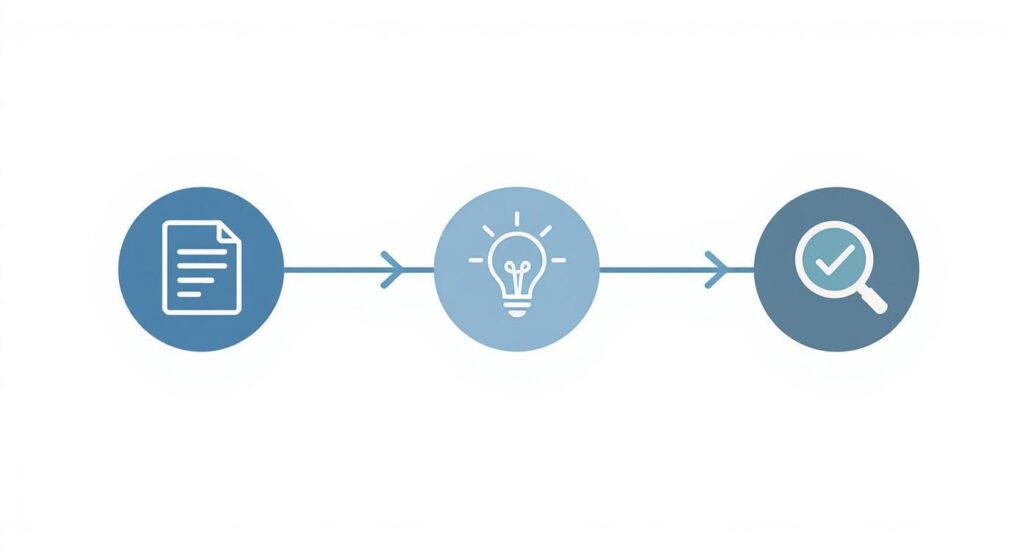
This visual really highlights how the platform breaks the new hire’s journey into logical, manageable steps, which prevents them from feeling overwhelmed and keeps them moving forward.
Drive Adoption Through Training and Change Management
Let’s be honest: the best tool in the world is useless if nobody knows how to use it. Your implementation plan must make training a top priority, both for the HR team administering the platform and for the hiring managers who are on the front lines of welcoming new team members.
A tool only automates a process; your people make it human. Effective training ensures that technology enhances, rather than replaces, the essential human connection in onboarding.
For your HR team, the training needs to be deep and technical. For hiring managers, keep it practical. Show them how the tool saves them time and gives them a clear view of their new hire’s progress. Celebrating small wins and sharing success stories early on can do wonders for boosting adoption across the company.
As you perfect this onboarding engine, you can also see how a well-integrated recruitment platform eases digital hiring even before day one, creating a seamless journey from candidate to valued employee.
How to Measure Onboarding Success
Investing in new tech is one thing, but proving it actually works is what really counts. Once you’ve rolled out your remote onboarding tools, you need a solid way to know if your efforts are making a difference. Without the right metrics, you’re just guessing, unable to connect your shiny new onboarding programme to real business results.
Success isn’t just a gut feeling—it’s something you can measure. By tracking the right Key Performance Indicators (KPIs), you can show everyone the value of the new system, justify the spend, and keep tweaking your process to make it even better. Think of your tool’s analytics dashboard as your mission control; it’s where you’ll find the data to turn insights into action.
Defining Your Quantitative Metrics
The clearest way to measure success is with hard numbers. These quantitative metrics give you objective proof that your remote onboarding is hitting the mark. They tell a straightforward story about efficiency, engagement, and retention—the cornerstones of any great onboarding programme.
Get started by tracking these essential KPIs:
- New Hire Retention Rate: This is the big one. You need to know what percentage of new hires are still with you after 90 days, six months, and one year. A high retention rate is a powerful sign that your onboarding is setting people up for long-term success.
- Time-to-Productivity: How fast does a new hire go from “just starting” to being a fully contributing team member? You can measure this by seeing when they finish their first big project, close their first deal, or hit key performance goals for their role. A shorter time-to-productivity means a quicker return on your investment in hiring them.
- Task Completion Rates: Your onboarding tool should give you detailed reports on how new hires are moving through their assigned tasks. If you see low completion rates on certain modules, it’s a red flag that something might be confusing, too time-consuming, or just not working.
Gathering Qualitative Feedback
But numbers don’t tell the whole story. To get the why behind the data, you have to talk to people and gather qualitative feedback. This is how you get inside the new hire’s experience, understand how they feel about the process, and find ways to make it more human and engaging.
A great onboarding experience is a blend of efficiency and connection. While quantitative data shows what is happening, qualitative feedback reveals how it feels to be a new employee, which is crucial for building a strong company culture.
Try these methods to capture those invaluable insights:
- New Hire Satisfaction Surveys: Send out quick, targeted surveys at key moments—maybe at the end of week one, day 30, and day 90. Ask specific questions about their experience with the onboarding tools, the clarity of the information they received, and how connected they feel to their team.
- Manager Feedback Sessions: Make a point to check in regularly with hiring managers. They’re on the front lines and can tell you how well a new hire is integrating, how confident they seem, and if they feel prepared for their role.
- Buddy or Mentor Check-ins: The feedback from an assigned buddy is often gold. It’s an informal channel where new hires are more likely to share the small frustrations or points of confusion that wouldn’t show up in a formal survey.
When you combine hard data with human feedback, you create a powerful loop for improvement. You can make continuous, data-driven changes to your onboarding journey, building a process that not only looks good on paper but makes every new hire feel welcomed, supported, and ready to hit the ground running.
The evidence for this approach is compelling. Remote joiners who had a comprehensive onboarding experience were almost 20% more likely to be satisfied with their job. With over 70% of Indian companies now using hybrid or remote policies, this is a massive opportunity for organisations to cut down on early turnover. You can discover more insights about onboarding and employee satisfaction on hibob.com.
Common Virtual Onboarding Mistakes to Avoid
Even with the best intentions and the slickest remote onboarding tools, it’s surprisingly easy to get it wrong. A few common missteps can quickly turn an exciting new start into a disconnected and frustrating experience for your new hire. Steering clear of these pitfalls is non-negotiable if you want to set your remote employees up for long-term success.
The most frequent mistake? Information overload. In an attempt to be thorough, many companies bury new hires under a mountain of documents, slide decks, and training modules right on day one. This digital “fire hose” approach is overwhelming and completely counterproductive. No one can possibly absorb what truly matters when they’re drowning in data.
Another classic blunder is creating a process that feels too automated and impersonal. While tools are fantastic for efficiency, relying on them too heavily without any real human interaction leaves new starters feeling isolated. Onboarding isn’t just about ticking off boxes on a checklist; it’s about building genuine connections.
Forgetting the Human Connection
A structured plan is vital, but so is a bit of spontaneity and real interaction. A process that’s all automated emails and pre-recorded videos completely misses the point. New hires need to feel like they’re joining a team of people, not just logging into a system.
You can actively use your onboarding tool to foster these relationships, not replace them. Here’s how:
- Schedule Virtual Coffee Chats: Use the platform’s scheduling feature to set up informal, 15-minute video calls between the new hire and their immediate team members. Keep it casual.
- Assign an Onboarding Buddy: Formalise a “buddy” role within the onboarding journey. Use the tool to assign them simple tasks, like daily check-ins for the first week.
- Facilitate Group Introductions: Get a casual team welcome call on the books that isn’t about work at all. It’s purely for everyone to get to know each other on a personal level.
Technology should facilitate human connection, not replace it. The whole point is to use the tool to make introductions and conversations easier and more organised, ensuring no one falls through the cracks.
Overlooking Clear Expectations and Consistency
Without the familiar structure of an office, ambiguity is a huge source of anxiety for new remote employees. Failing to set crystal-clear expectations about their role, daily tasks, and how the team communicates is a recipe for confusion.
This problem is often made worse by inconsistent experiences across different departments. You might have one team with a fantastic, well-oiled onboarding process and another with… well, nothing.
The solution is to use your remote onboarding tool to standardise the core experience for everyone. Create a master template that includes key milestones, company-wide information, and clear performance expectations for the first 30, 60, and 90 days. From there, managers can easily personalise the journey with role-specific details. This ensures every single new hire gets a consistent, high-quality welcome, no matter their team or location.
Frequently Asked Questions
Even the best-laid plans come with questions. When you’re thinking about bringing in new technology, it’s natural to wonder about the practical side of things. Here, we tackle the most common questions we hear about remote onboarding tools, zeroing in on cost, compliance, and culture specifically for the Indian market.
How Much Do Remote Onboarding Tools Typically Cost in India?
The price tag on remote onboarding tools in India swings quite a bit, depending on what the platform can do and how big your company is. Most vendors use a per-employee, per-month (PEPM) model. For small to mid-sized businesses, you’re typically looking at a range of ₹150 to ₹500 per user.
But don’t just look at the subscription fee. For larger companies, enterprise solutions often have custom pricing. You need to consider the total cost of ownership—think one-time setup fees, extra charges for specific integrations, and ongoing support costs. It’s always a good idea to get detailed quotes from a few different vendors so you can compare the real value, not just the sticker price.
Can These Tools Handle Legal Paperwork Specific to India?
Yes, and this is one of their biggest strengths. The best onboarding platforms designed for India are built to manage our country’s specific compliance needs right out of the box. This means they can digitally handle forms for PF (Provident Fund), ESIC (Employees’ State Insurance Corporation), and all sorts of tax declarations.
These tools also come with secure digital document storage and legally valid e-signature features that align with Indian regulations.
Here’s a crucial tip: When you’re talking to vendors, ask them point-blank how their platform manages statutory compliance. You need to know how they keep up with India’s ever-changing labour laws to ensure your process is always audit-proof. This isn’t just a nice-to-have; it’s a must-have.
How Do We Build Company Culture with an Onboarding Tool?
It’s easy to think a tool will magically create culture, but that’s a common mistake. The tool is just the vehicle; your strategy is the driver. A good onboarding platform handles the admin work, which frees up your team to focus on what really builds connection: the human touch.
Here are a few simple ways you can use the tool to intentionally foster your company culture:
Set Up Connections: Use the platform to automatically schedule virtual coffee chats between new hires and their teammates or a buddy.
Tell Your Story: Build onboarding journeys that aren’t just about paperwork. Include modules on your company’s history, its mission, and what you stand for. A welcome video from the CEO goes a long way.
Link Up Your Comms: Integrate the tool with your company’s chat app, like Slack or Microsoft Teams. Create a dedicated channel for new joiners where they can ask informal questions and get to know people.
The tech takes care of the logistics. This lets you spend your time creating those meaningful moments that make every new employee feel like they belong fro
At Taggd, we’re experts at fine-tuning the entire recruitment journey, which includes creating onboarding experiences that people remember. Find out how our RPO services can help you build a more connected and productive remote team by visiting us at Taggd.









