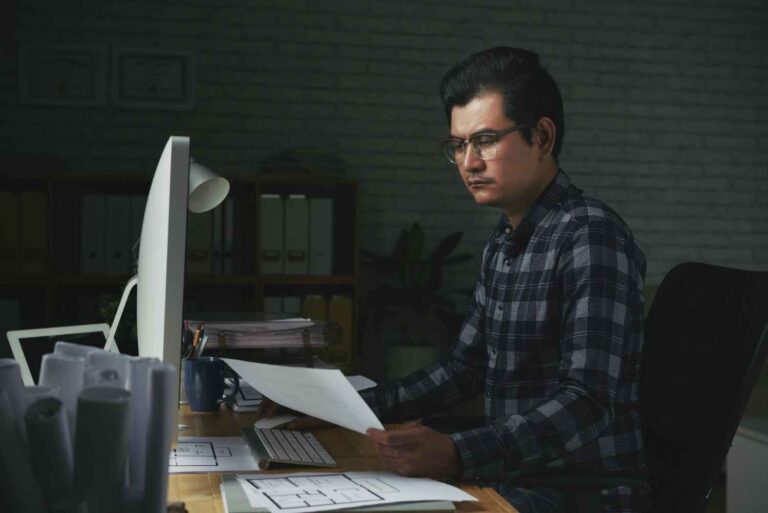With businesses increasingly relying on cloud computing, cybersecurity, and always-on IT infrastructure, the need for skilled system administrators continues to rise. But what exactly is a system administrator, and what do they do?
A system administrator is an IT professional responsible for managing, troubleshooting, and securing an organization’s servers, networks, and critical systems. Their role ensures smooth operations to minimize downtime. They protect against cyber threats, making them indispensable in today’s digital-first workplace.
If you’re considering a career in IT or hiring a system administrator for your organization, you might wonder: What are the key system administrator roles and responsibilities? What skills and certifications are needed? How does System Administrator job description look like?
In this guide, we’ll break down the essentials- daily tasks and suties of system administrator, required technical skills, certifications, job description, and evolving roles.
Who is a System Administrator?

A System Administrator, also called a SysAdmin is an IT professional. They are responsible for installing, configuring, maintaining, and troubleshooting an organization’s IT infrastructure.
System administrators ensure that servers, networks, databases, and computer systems run smoothly, securely, and efficiently, minimizing downtime and optimizing performance.
Why Are System Administrators Important?
In today’s technology-driven business landscape, system administrators (sysadmins) are absolutely essential. They save organizations against IT failures, security breaches, and operational inefficiencies that could cost companies millions.
Here’s a deeper look at why businesses need skilled system administrators:
1. They protect business data & infrastructure.
Cyber threats are evolving rapidly, with ransomware, phishing attacks, and data breaches becoming more sophisticated. System administrators play a crucial role in:
- Implementing Firewalls & Security Policies – They configure and monitor firewalls to block unauthorized access.
- Patching Vulnerabilities – Regular software and security updates prevent exploits.
- Monitoring for Threats – Using SIEM (Security Information and Event Management) tools to detect suspicious activity.
- Ensuring Compliance – Meeting regulations like GDPR, HIPAA, or PCI-DSS to avoid legal penalties.
Without sysadmins, businesses would be vulnerable to cyberattacks that could lead to data loss, financial damage, and reputational harm.
2. They keep business operations running.
Downtime is expensive, sometimes catastrophically so. As per a research, for large enterprises, the average cost of downtime can reach $9,000 per minute, and in high-stakes industries like finance and healthcare, losses can exceed $5 million per hour. That doesn’t even account for regulatory fines or reputational damage.
This is where system administrators prove invaluable. They work behind the scenes to ensure uninterrupted operations through:
- Server & Network Stability – Monitoring performance and troubleshooting issues before they escalate.
- Disaster Recovery Planning – Setting up backups and failover systems to minimize disruption.
- Cloud & On-Premises Infrastructure Management – Ensuring seamless access to critical applications.
- 24/7 Monitoring – Using tools like Nagios or Zabbix to detect and resolve outages quickly.
Organizations rely on system administrators to maintain 99.9% or higher uptime, safeguarding productivity, customer trust, and business continuity.
3. They automate & optimize IT operations.
Manual IT processes slow down businesses. System administrators enhance efficiency by:
- Automating Repetitive Tasks – Using scripts (PowerShell, Bash) and tools like Ansible for faster deployments.
- Optimizing System Performance – Fine-tuning servers, databases, and networks for speed and reliability.
- Reducing IT Costs – Preventing unnecessary hardware/software expenses through proper resource management.
- Enabling Scalability – Preparing IT infrastructure to grow with the business.
By streamlining operations, sysadmins help businesses run smoother, faster, and more cost-effectively.
So, as businesses adopt cloud computing, AI-driven IT operations, and hybrid work models, the need for skilled system administrators is skyrocketing. Thus, roles and responsibilities of system engineers, cloud administrators (AWS/Azure), DevOps engineers, and security-focused SysAdmins are particularly in high demand.
Types of System Administrators and their Roles & Responsibilities
System administrators specialize in different areas of IT infrastructure depending on business needs. Below is a breakdown of the most common types of sysadmins and their key responsibilities:
| Type of System Administrator | Key Roles & Responsibilities |
| Network Administrators | • Configure and maintain routers, switches, and firewalls • Monitor network performance and troubleshoot connectivity issues • Implement VPNs and ensure secure data transmission |
| Database Administrators (DBAs) | • Install, upgrade, and maintain database systems (MySQL, Oracle, SQL Server) • Optimize database performance and manage backups • Ensure data security and compliance with privacy regulations |
| Security Administrators | • Implement and monitor security tools (firewalls, SIEM, IDS/IPS) • Conduct vulnerability assessments and penetration testing • Ensure compliance with security standards (GDPR, HIPAA, PCI-DSS) |
| Cloud Administrators | • Manage cloud infrastructure (AWS, Azure, Google Cloud) • Configure virtual networks, storage, and compute resources • Monitor cloud costs and optimize resource usage |
| Linux/Windows Administrators | • Install, configure, and maintain Linux/Windows servers • Apply security patches and system updates • Troubleshoot server performance issues |
Also Read: Network Engineer Roles and Responsibilities [2026]
Key Roles of System Administrators
System administrators (sysadmins) play a critical role in maintaining an organization’s IT infrastructure. Their responsibilities span from ensuring system security to optimizing performance and providing technical support.
Below is a detailed explanation of their core duties, useful for both aspiring professionals and recruiters looking to hire skilled sysadmins.
1. Infrastructure Management (Servers, Networks, Cloud)
Sysadmins are responsible for setting up, configuring, and maintaining:
- Servers (Windows/Linux) – Installing OS, managing updates, and ensuring uptime.
- Networks – Configuring routers, switches, and firewalls for smooth connectivity.
- Cloud Systems (AWS, Azure, Google Cloud) – Managing virtual machines, storage, and cloud security.
Why It Matters:
- Businesses rely on stable IT infrastructure for daily operations.
- Poor management leads to downtime, security risks, and inefficiencies.
2. User Account Management (Onboarding/Offboarding, Permissions)
Sysadmins handle employee access to systems by:
- Creating & Managing User Accounts – Setting up email, software access, and network permissions.
- Role-Based Access Control (RBAC) – Ensuring employees only access what they need.
- Offboarding – Revoking access when employees leave to prevent security risks.
Why It Matters:
- Prevents unauthorized access and data breaches.
- Ensures smooth workflow for employees.
3. Security & Compliance (Firewalls, Updates, Data Protection)
Sysadmins protect systems from cyber threats by:
- Installing Security Patches – Keeping OS and software up to date.
- Configuring Firewalls & VPNs – Blocking malicious traffic.
- Enforcing Compliance – Following GDPR, HIPAA, or PCI-DSS regulations.
Why It Matters:
- Prevents costly data breaches and legal penalties.
- Builds customer trust in data security.
4. Backup & Disaster Recovery (Ensuring Data Integrity)
Sysadmins ensure business continuity by:
- Automating Backups – Regularly saving critical data.
- Testing Recovery Plans – Ensuring quick restoration after failures.
- Preventing Data Loss – Using RAID storage or cloud backups.
Why It Matters:
- Protects against ransomware, hardware failures, and human errors.
- Minimizes downtime during crises.
5. Performance Monitoring & Optimization (Reducing Downtime)
Sysadmins keep systems running smoothly by:
- Tracking Server Health – Using tools like Nagios or SolarWinds.
- Optimizing Resources – Allocating CPU, RAM, and storage efficiently.
- Predictive Maintenance – Fixing issues before they cause outages.
Why It Matters:
- Slow systems hurt productivity and customer experience.
- Proactive monitoring saves money on emergency fixes.
6. Technical Support & Troubleshooting (Help Desk Escalation)
Sysadmins resolve complex IT issues by:
- Assisting Help Desk Teams – Handling escalated tickets.
- Debugging System Errors – Log analysis and root cause investigation.
- Providing Employee Training – Teaching best practices for IT security.
Why It Matters:
- Ensures employees can work without tech disruptions.
- Reduces long-term IT support costs.
Detailed Responsibilities of a System Administrator
A system administrator’s job isn’t just about fixing computers. It’s also about ensuring business technology runs smoothly at all times. Their responsibilities can be categorized into daily, weekly/monthly, and long-term tasks, each crucial for maintaining a secure, efficient, and future-ready IT environment.
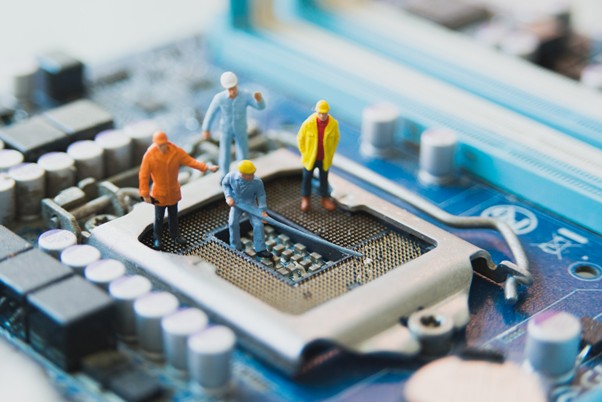
1. Daily Tasks (Keeping the Lights On)
The daily responsibilities of system administrator include the application of security updates, review security logs, check backup reports, and resolving daily tickes.
These daily tasks form the foundation of system reliability and security that prevent small issues from becoming major outages:
Patch Management
- Applying security updates to OS, software, and firmware
- Testing patches in staging environments before deployment
Log Monitoring & Alert Response
- Reviewing system/security logs for anomalies
- Responding to automated alerts from monitoring tools
Backup Verification
- Checking backup completion reports
- Performing test restores of critical data
User Support Escalations
- Resolving complex help desk tickets
- Troubleshooting access/permission issues
2. Weekly/Monthly Tasks (Proactive Maintenance)
Weekly/ monthly responsibilities of system administrator include firewall reviews, trend analysis in resource usage, and user permission audits. These scheduled activities help maintain system health and compliance:
Security Audits
- Reviewing firewall rules and access controls
- Scanning for vulnerabilities using tools like Nessus
Performance Reporting
- Analyzing trends in resource usage (CPU, memory, storage)
- Generating uptime/downtime reports for management
Account Reviews
- Auditing user permissions (removing unnecessary access)
- Verifying disabled accounts for departed employees
Maintenance Windows
- Scheduling and executing non-critical updates
- Performing hardware diagnostics
- Long-Term Responsibilities (IT Strategy)
The long-term responsibilities of system administrator include system upgradation and migration activities, identifying resource needs, conducting recovery drills, and researching new solutions and tools. The big-picture tasks align technology with business goals:
System Upgrades & Migrations
- Planning OS version upgrades
- Managing cloud migration projects
Capacity Planning
- Forecasting hardware/software needs
- Right-sizing cloud resources
Disaster Recovery Planning
- Updating backup strategies
- Conducting DR drills
Technology Evaluation
- Researching new tools/solutions
- Making vendor recommendations
Essential Skills for a System Administrator
System Administrators are responsible for maintaining, securing, and optimizing an organization’s IT infrastructure, ensuring servers, networks, and systems operate efficiently with minimal downtime.
This role requires combination skills– a mix of technical expertise, problem-solving skills, and strong communication to support business operations effectively.
Understanding the exact skills needed for this critical role is essential. Check out the technical expertise and soft skills that define top-tier sysadmins.
Technical Skills
System administrators need expertise in Windows/Linux OS, networking (TCP/IP, DNS, VPNs), and scripting (PowerShell, Bash). They must manage virtualization (VMware, Hyper-V), cloud platforms (AWS, Azure), and security (firewalls, patching).
Monitoring tools (Nagios) and backup solutions are also essential. These skills ensure reliable, secure IT infrastructure maintenance and optimization.
- Operating System Proficiency
Key Systems:
- Windows Server (Active Directory, Group Policy, IIS)
- Linux (RHEL, Ubuntu, CentOS – command line mastery)
Why It Matters:
- 82% of enterprises run hybrid Windows/Linux environments (Forrester)
- Daily tasks like user management and security hardening depend on deep OS knowledge
Career Tip:
- Get certified in Microsoft Certified: Windows Server Hybrid Administrator or RHCSA (Red Hat)
- Networking Fundamentals
Core Knowledge Areas:
- TCP/IP protocols and subnetting
- DNS, DHCP, and VPN configurations
- Firewall and switch management
Key Certification:
- CCNA (Cisco Certified Network Associate)
- Scripting and Automation
Essential Languages:
- PowerShell (Windows automation)
- Bash (Linux scripting)
- Python (advanced automation tasks)
Real-World Applications:
- Automating user onboarding/offboarding
- Creating custom monitoring solutions
- Bulk system configurations
Career Booster:
- Build a GitHub portfolio of your automation scripts
- Virtualization Technologies
Key Platforms:
- VMware vSphere
- Microsoft Hyper-V
- Proxmox (open-source alternative)
- Cloud Computing Expertise
Major Platforms:
- AWS (EC2, S3, IAM)
- Azure (Virtual Machines, Active Directory)
- Google Cloud (Compute Engine)
Must-Have Certification:
- AWS Certified SysOps Administrator or Microsoft Certified: Azure Administrator
Soft Skills
System administrators need strong problem-solving to troubleshoot issues, communication skills to explain technical concepts, teamwork for cross-department collaboration, adaptability to handle evolving technologies, time management to prioritize tasks, and patience when dealing with frustrated users.
These soft skills complement technical expertise for effective system maintenance and user support.
- Problem-Solving Under Pressure-IT outages cost businesses thousands per minute. Thus system administrators must be quick be logical troubleshooting. You can simulate real-world failures in labs to sharpen rapid diagnosis skills.
- Clear Communication-Bridging the gap between technical teams and business leaders prevents costly misunderstandings. Thus, sysadmins must know to translate tech jargon into plain language for reports and meetings.
- Time Management & Prioritization-Sysadmins juggle urgent crashes, upgrades, and security patches daily. Time management and prioritization of tasks is thus crucial. They must learn how leverage ticketing systems (Jira, ServiceNow) to track and prioritize tasks efficiently.
In today’s skill-based hiring landscape, candidates who demonstrate both strong technical capabilities and soft skills like communication, collaboration, and adaptability are far more appealing to recruiters, making hiring decisions faster and more confident.
System Administrator Job Description
This System Administrator (SysAdmin) Job Description outlines the key responsibilities, required skills, and qualifications for candidates applying to this critical IT role. Hiring managers can use this template to attract skilled professionals, while candidates can assess their fit before applying.
Job Title: System Administrator
Location: [Remote/On-site/Hybrid]
Employment Type: [Full-time/Contract]
Experience Level: [Mid-Level/Senior]
Salary Range: [Competitive, based on experience]
Key Responsibilities
- Infrastructure Management
- Install, configure, and maintain Windows/Linux servers, ensuring high availability and performance.
- Manage virtualization platforms (VMware, Hyper-V) and cloud environments (AWS, Azure, GCP).
- Monitor network infrastructure (routers, switches, firewalls) to ensure seamless connectivity.
- Security & Compliance
- Implement and maintain firewalls, VPNs, and intrusion detection systems (IDS/IPS).
- Apply security patches, updates, and vulnerability fixes to prevent breaches.
- Ensure compliance with GDPR, HIPAA, PCI-DSS, or other industry regulations.
- User & Access Management
- Administer Active Directory (AD), Azure AD, or LDAP for user authentication and permissions.
- Handle employee onboarding/offboarding—creating accounts, assigning roles, and revoking access.
- Troubleshoot login, email, and software access issues for end-users.
- Backup & Disaster Recovery
- Schedule and verify automated backups for critical systems and databases.
- Test disaster recovery plans to ensure quick restoration during outages.
- Maintain redundant storage solutions (RAID, cloud backups) for data protection.
- Performance Monitoring & Optimization
- Use monitoring tools (Nagios, Zabbix, SolarWinds) to track system health.
- Optimize server load, storage, and network bandwidth for peak efficiency.
- Identify and resolve bottlenecks to prevent slowdowns or crashes.
- Technical Support & Troubleshooting
- Act as Tier 3 support for escalated IT issues from help desk teams.
- Diagnose and resolve hardware/software failures, network outages, and security incidents.
- Document solutions and create knowledge base articles for future reference.
- IT Strategy & Upgrades
- Plan and execute system migrations, upgrades, and cloud transitions.
- Research and recommend new technologies to improve IT infrastructure.
- Assist in budgeting and procurement for IT hardware/software.
Required Skills & Qualifications
- Operating Systems: Windows Server, Linux (RHEL, Ubuntu, CentOS)
- Networking: TCP/IP, DNS, DHCP, VPN, firewalls (Cisco, Fortinet)
- Scripting: PowerShell, Bash, Python (for automation)
- Virtualization/Cloud: VMware, Hyper-V, AWS, Azure
- Security: SIEM tools, endpoint protection, compliance standards
- Problem-Solving: Quickly diagnose and resolve critical IT issues.
- Communication: Explain technical concepts to non-technical stakeholders.
- Time Management: Prioritize tasks between routine maintenance and emergencies.
Education & Certifications
- Bachelor’s degree in IT, Computer Science, or related field (or equivalent experience).
- Certifications preferred:
- Microsoft Certified: Azure Administrator / Windows Server
- CompTIA Server+, Network+, Security+
- AWS/Azure Cloud Certifications
- ITIL, CISSP (for security-focused roles)
Why Join Us?
- Opportunity to work with cutting-edge technologies in a collaborative environment.
- Career growth into Cloud Architect, DevOps Engineer, or IT Manager roles.
- Competitive salary, health benefits, and professional development support.
How to Apply
Interested candidates should submit:
- Resume/CV highlighting relevant experience
- Certifications (if applicable)
- Brief cover letter explaining your fit for the role
Email: [Hiring Manager Email]
Apply Online: [Company Careers Page]
Curious about thriving careers? Check out our Job Description category to explore in-demand roles across today’s fastest-growing industries.
System Engineer vs. System Administrator: Key Differences
The System Engineer and System Administrator roles often overlap in IT, but they have distinct responsibilities, scopes, and skill requirements.
System Engineers are more involved in planning, designing, and optimizing systems. On the other hand, System Administrators are focused on maintaining, securing, and supporting those systems once deployed.
Here’s a clear breakdown of their differences:
| Feature | System Engineer | System Administrator |
| Focus | System design, integration, and architecture | Day-to-day system operations and maintenance |
| Scope | Strategic – builds and optimizes IT infrastructure | Operational – manages existing systems and keeps them running |
| Key Responsibilities | – Designing scalable systems – Implementing infrastructure solutions – Automating deployments | – User account management – Installing updates – Monitoring system health |
| Technical Skills | – Scripting (Python, Bash) – Cloud architecture (AWS, Azure) – System integration | – System administration (Linux/Windows) – Backup & recovery – Basic scripting |
| Tools Used | Jenkins, Docker, Terraform, Kubernetes | Nagios, Zabbix, Active Directory, SCCM |
| Problem-Solving | Solves high-level design and performance issues | Troubleshoots day-to-day operational problems |
| Collaboration | Works with architects, developers, DevOps, and business teams | Works with helpdesk, IT support, and internal users |
| Career Path | DevOps Engineer, Cloud Architect, Solutions Architect | Senior SysAdmin, IT Manager, Network Admin |
| Typical Role Level | Often mid to senior-level, project-based | Entry to mid-level, operations-focused |
Also Read: Project Manager Roles and Responsibilities [2026]
The Evolving Role of System Administrators
The role of a System Administrator (SysAdmin) is rapidly transforming, driven by AI, cloud computing, and cybersecurity demands. No longer limited to maintaining servers, modern sysadmins now handle automated infrastructure, hybrid cloud environments, and proactive threat detection.

Here’s how their responsibilities are evolving:
- AI & Automation Integration – Sysadmins now deploy AI-driven monitoring tools to predict failures and automate routine tasks like patching and backups.
- Cloud-Centric Infrastructure – Managing multi-cloud (AWS, Azure, GCP) and hybridenvironments has become a core responsibility.
- Security-First Approach – With rising cyber threats, sysadmins actively implement zero-trust policies, SIEM tools, and compliance audits.
- DevOps Collaboration – Many sysadmins now work with CI/CD pipelines, containerization (Docker, Kubernetes), and IaC (Terraform, Ansible).
- Strategic IT Advisory – Beyond maintenance, they guide cost optimization, scalability planning, and digital transformation initiatives.
Wrapping Up
As technology continues to evolve at a rapid pace, the role of System Administrators (SysAdmins) has never been more vital. From maintaining on-premises servers to managing cloud infrastructure, implementing AI-driven automation, and defending against cyber threats, sysadmins are the backbone of modern IT operations.
Key Takeaways from This Guide:
- SysAdmins ensure business continuity by keeping systems secure, optimized, and available.
- The role is expanding beyond traditional IT support into cloud architecture, DevOps, and cybersecurity.
- Automation and AI are transforming sysadmin tasks—freeing up time for strategic initiatives.
- Soft skills like problem-solving and communication are just as crucial as technical expertise.
- Certifications and hands-on experience remain the best way to advance in this career.